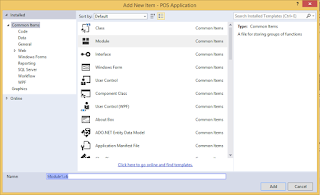Step-1 : Create New Project POS Application Using VB Net 2013
Step-2 : Create Main Menu POS Application VB NET 2013
Step-3 : Create Database and Table POS Application
Please follow below step
Open your POS Application before
Click Project - Add Module
and then follow below picture
Click Add
and then please place code below
Imports System.Data.OleDb
Module Module1
Public CONN As OleDbConnection
Public CMD As OleDbCommand
Public DS As New DataSet
Public DA As OleDbDataAdapter
Public RD As OleDbDataReader
Public DBlocation As String
Sub OpenDB()
DBlocation = "Provider=Microsoft.ACE.OLEDB.12.0;Data Source=DBPOS.accdb"
CONN = New OleDbConnection(DBlocation)
If CONN.State = ConnectionState.Closed Then
CONN.Open()
End If
End Sub
End Module
Click Save
Please following Step-5 to continue build POS Application using VB NET 2013
Next Article
« Prev Post
« Prev Post
Previous Article
Next Post »
Next Post »
Penulisan markup di komentar
- Untuk menulis huruf bold silahkan gunakan
<strong></strong>atau<b></b>. - Untuk menulis huruf italic silahkan gunakan
<em></em>atau<i></i>. - Untuk menulis huruf underline silahkan gunakan
<u></u>. - Untuk menulis huruf strikethrought silahkan gunakan
<strike></strike>. - Untuk menulis kode HTML silahkan gunakan
<code></code>atau<pre></pre>atau<pre><code></code></pre>, dan silahkan parse dulu kodenya pada kotak parser di bawah ini.
Konversi Code
Silahkan Berkomentar Dengan