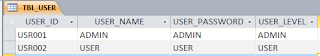Step-1 : Create New Project POS Application Using VB Net 2013
Step-2 : Create Main Menu POS Application VB NET 2013
In this steps, we will guide you to create database POS Application
Open MS Access
Create New Database with name : DBPOS.accdb like above picture
Click Create
Crease New Table with name : TBL_USER like below picture
Before create login form you must fill data in TBL_USER like below picture
After that you can save Database and Table above and then follow nest step to build POS Application using VB NET 2013
Please following Step-4 to continue build POS Application using VB NET 2013
Next Article
« Prev Post
« Prev Post
Previous Article
Next Post »
Next Post »
Penulisan markup di komentar
- Untuk menulis huruf bold silahkan gunakan
<strong></strong>atau<b></b>. - Untuk menulis huruf italic silahkan gunakan
<em></em>atau<i></i>. - Untuk menulis huruf underline silahkan gunakan
<u></u>. - Untuk menulis huruf strikethrought silahkan gunakan
<strike></strike>. - Untuk menulis kode HTML silahkan gunakan
<code></code>atau<pre></pre>atau<pre><code></code></pre>, dan silahkan parse dulu kodenya pada kotak parser di bawah ini.
Konversi Code
Silahkan Berkomentar Dengan