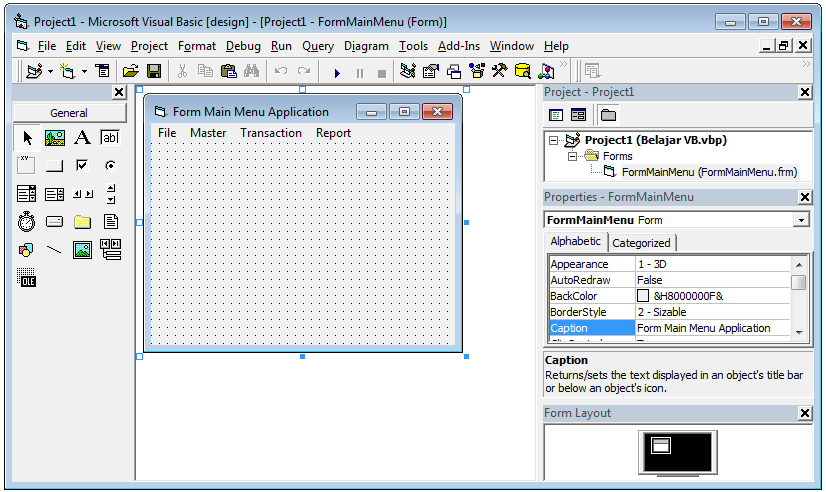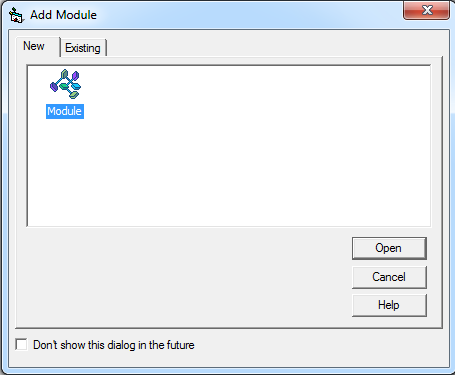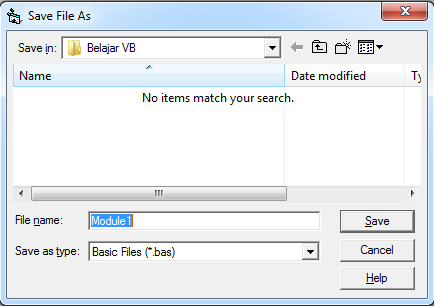Step 1 : Cteate New Project
Step 2 : Create Main Form Application
Step 3 : Create Database and Tables
Please Follow steps below for Create Connection Database using Module in VB 6.0
Open your latest Project : Belajar VB
Add Module
Click Open
Click save
And then fill below code in the Module1
Public ConnectDB As New ADODB.Connectionin above step is connect to database using Module
Public RSUsers As ADODB.Recordset
Public Sub OpenDB()
Set ConnectDB = New ADODB.Connection
Set RSUsers = New ADODB.Recordset
ConnectDB.Open "PROVIDER=Microsoft.Jet.OLEDB.4.0;Data Source=" & App.Path & "\DBBelajarvb.mdb"
End Sub
Please see next steps :)
Next Article
« Prev Post
« Prev Post
Previous Article
Next Post »
Next Post »
Penulisan markup di komentar
- Untuk menulis huruf bold silahkan gunakan
<strong></strong>atau<b></b>. - Untuk menulis huruf italic silahkan gunakan
<em></em>atau<i></i>. - Untuk menulis huruf underline silahkan gunakan
<u></u>. - Untuk menulis huruf strikethrought silahkan gunakan
<strike></strike>. - Untuk menulis kode HTML silahkan gunakan
<code></code>atau<pre></pre>atau<pre><code></code></pre>, dan silahkan parse dulu kodenya pada kotak parser di bawah ini.
Konversi Code
Silahkan Berkomentar Dengan
2 komentar
Write komentarKalau databasenya disharingkan utk di buka pc lain.. apa coding utk vb nya .trims
Reply
Hi Decky,
Databasenya menggunakan apa ya? access atau MySQL atau apa?
Karena setiap database koneksinya berbeda beda :)